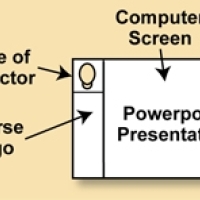
Video recording is done by request only. Contact the Training Support Department (TSD) or your course Training Coordinator about recording services available. Cameras are is use during courses for live monitoring of classes in other areas of the building.
Ideally, the instructor should be facing forward and appear to point towards the presentation on the right hand side of the computer screen. So, the instructor “on stage” should point at the screen to the left with their left hand.
Try to remain facing forward (or to the left) as much as possible, otherwise, the camera
will record the back of your head.
Some limited walking around at the front of the auditorium can be accommodated and recorded. Try to stay in one place or small area and facing forward as much as possible.
Quick movements can cause blurring.
Standing too close to the projection screen may result in patterns and colors projecting onto your face.
EVERYONE needs to use a microphone. Anything not going through a microphone or the sound system (such as video or sound files) will not be recorded by the system.
Your PowerPoint presentation can be recorded with just voice over, no video or “talking head”.
We need to know ahead of time to reset the recording template for this.
If the recordings are to be published on the web (or printed and distributed, by us or a student), what copyright issues will need to be considered when recording video clips, illustrations, photos, quotes, references, etc? Obvious commercial movie clips will not be recorded. One should also watch for possible PII (Personal Identifiable Information) visible on video.
VTC: The camera on the portable VTC units used by the FS and other agencies is located at the top of the monitor. This causes the view to be slightly above the users.
If an instructor keeps their head down reading or looking at a laptop or notes, then all we see at the other end is the top of their head. People presenting over the VTC should be aware of this. They need to look slightly up and forward into the camera frequently.
VTC: We cannot record video of the instructor and the presentation simultaneously at this time. We can capture the instructor and voice or the presentation and voice over.
Ask any TSD staff member for assistance or for additional tips.